| TIMS screenshots |
|
|
 |
|
|
|
|
|
|
|
You can enlarge the images by clicking on them. Larger images will open in new window.
|
|
|
Routes table
|
|
|
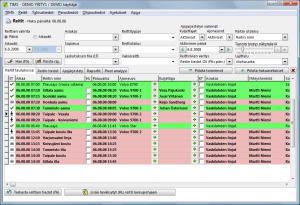 |
The routes table in the main window displays all routes from the selected day or all routes in a selected dayspan.
In this image routes are checked and some of them have errors.
Routes marked in green are valid but in the other routes there isn't a driver or a vehicle assigned.
Routes can be checked by clicking the button in the bottom left corner displayed in the image.
In this view it's simple and fast to assign missing drivers or vehciles and fix possible inconsistencies.
|
|
Route information
|
|
|
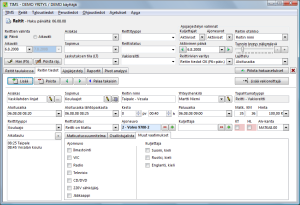 |
The route information tab includes all the information about a selected route.
Here the user can define all mandatory and optional information like customer, name of route, driver,
vehicle, start and return times, schedule, route plan, passenger list and other requirements for the route.
When selecting a driver or a vehicle, software will offer the best options first which are valid for
selected route.
|
|
Route planning
|
|
|
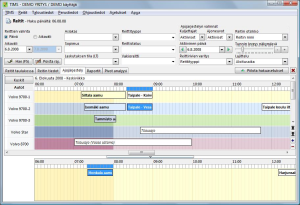 |
The route planning tab includes a graphical presentation of routes which makes it easy for the user to see
an overview of planned routes. Routes in the bottom of the screen are routes that do not yet have vehicles
assigned to them. The user can assign a vehicle for a route by dragging it from the bottom of the screen
to a driver.
Assigning drivers for routes is done the same way by changing graphical presentation to display routes
that are assigned to drivers.
|
|
| | | |
| TIMS report screenshots |
|
|
 |
|
|
Planned routes review
|
|
|
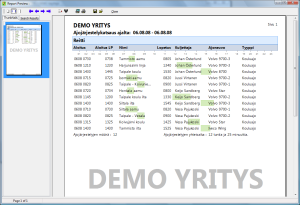 |
The planned routes review includes routes from specified day or routes between specified dates in
a combined table and graphical format. The route is displayed in graphical format behind every row.
The color of the row depends on the type of route and is a presentation of the start and return times.
|
|
Route plans
|
|
|
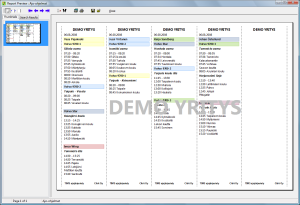 |
The route plans report includes routes and schedules that a driver or drivers have. The report is formatted
so that is easy to cut them to separate pieces for giving them to drivers. Coloring drivers and
vehicles makes it easier to read a report.
|
|
|
|
|
|